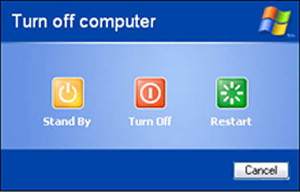 Restarting Windows after a minor software install is a major pain. I have many windows and apps open all day long, so restarting feels like tearing down my virtual office, rebuilding it again and only then getting back to work.
Restarting Windows after a minor software install is a major pain. I have many windows and apps open all day long, so restarting feels like tearing down my virtual office, rebuilding it again and only then getting back to work.
I recently discovered this handy trick to prevent some of these “required” Windows restarts. After installing your application try the following:
- Open “Windows Task Manager”
- Select the “Processes” tab
- Select “explorer.exe”
- Click the “End Process” button (this will kill explorer which manages your desktop icons and task bar)
- From the Task Manger menu select “File > New Task (Run…)”
- In the “Create New Task” window type “explorer” and hit “OK”
Your icons and task bar will return and hopefully, if your installed changes were not too fundamental, you will have avoided that required Windows restart. Just worked for me when I installed Nikon’s NEF codec. It likely will not work for large changes like Windows security updates.










Leave Your Response